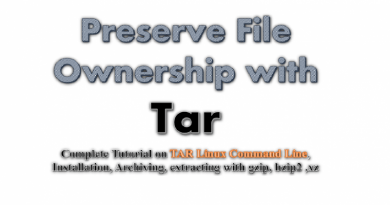How to obtain and reset mailman based mailing list password 4 step with image
What is a mailman mailing list & how it works?
Most of the academic and other institutes use mailman based mailing list to convey information between students and staffs. Organizations may have several mailing list to convey information between different groups of people. Each mailing list have a particular email address (say example-list1@organization.com, example-list2@organization.com etc) and mostly they are moderated. When someone mail to those address the email is distributed among participants’ personal email address upon approval.
About mailing list password and subscription.
Mailing list participants have an individual ID and password for each mailing list. Participants can manage there subscription using those credentials. Usually ID is the individual email ID. Initial password is an arbitrary string in case the participant is subscribed by list administrator. Often this is the case in most organization. In most case this password is sent to participants along with welcome email. But if somebody voluntarily subscribe to a mailing list they can set password of their choice.
This post will show how participants can retrieve their mailing list password and reset it if necessary.
Use of mailing list password.
- Obtaining attachment from mailing list: Text only email from mailing lists are similar as ordinary email and need no extra trick. However, to reduce space consumption, mailman (the back end software) stores attachments in mail server and scribe a link in the email to obtain the original attachment. To obtain those attachments participants need to use mailing list password.
- To manage subscription, email preferences etc and to unsubscribe.
Background:
During my tenure as hostel system admin in IIT Bombay for two years I’ve found several residents in trouble to obtain attachments from hostel mailing list. So, this post is a step by step clarification.
Method of obtaining mailing list password
Step 1 (Click last link of any mailing list email):
Open any email from that mailing list. Scroll down to button of the email and click the last link given to manage mailing list subscription as following image.
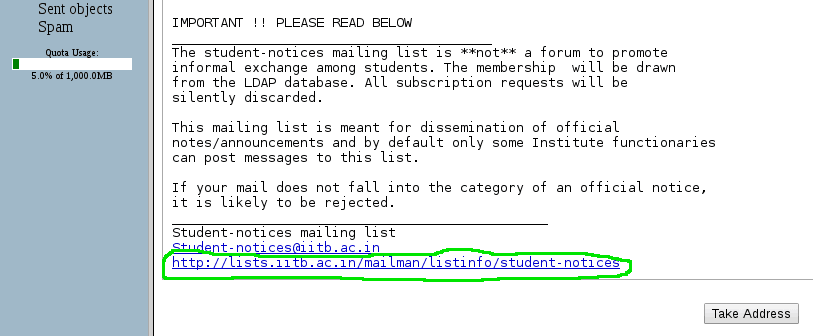
Step 2 (Chose “Unsubscribe or edit” option from button)
Above link will direct you to mailing list management interface. Scroll down and chose “Unsubscribe or edit option” as illustrated bellow.
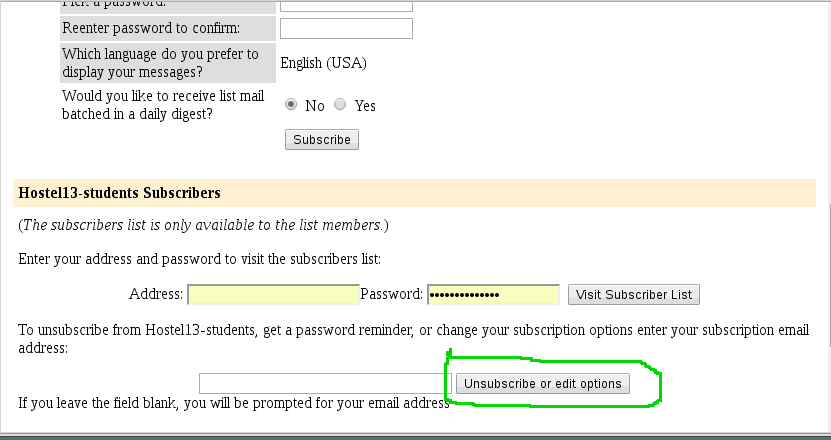
Step 3 (Enter email ID and click “Remind”)
In the next page put your subscribed email ID (The email ID where you receiving the mailing list email, that is your institutional email id or roll number etc). Scroll down to button and click “Remind”. The form is self explanatory. Please leave all other field in the form if your purpose is only resetting password.
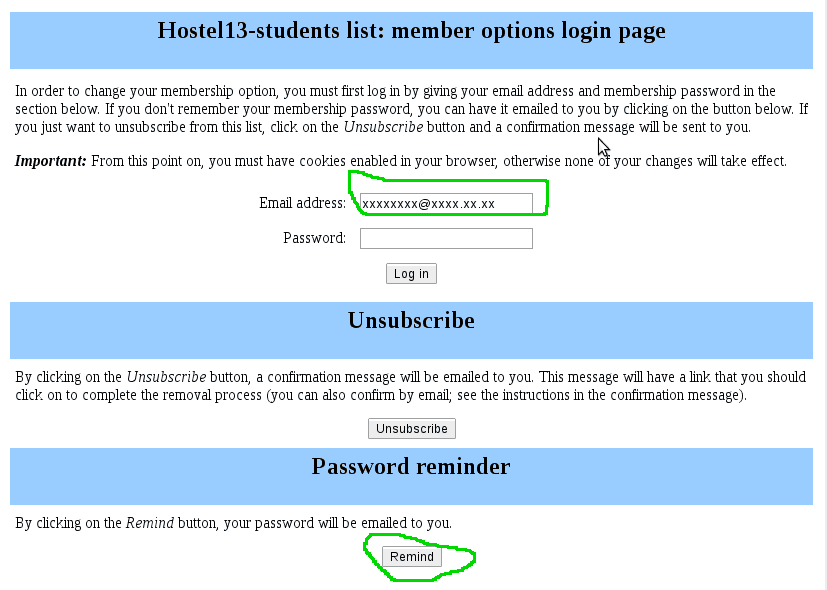
Step 4 (Your password will be emailed to you):
Upon following step 1-3 you’ll soon receive an email to your subscribed email ID along with password. You can use this password along with login ID (subscribed email ID) to obtain mailing list password. After retrieving, you can also change the password from mailing list management interface.
EndNote: This finishes discussion regarding mailman mailing list password retrieval and attachment retrieval. You can use same method to change your password also. Although it’s written based on IIT Bombay mailing list it shall work for any mailman based mailing list. For any confusion please leave your comments. For regular update please don’t forget to like Serverlog Facebook page. Thanks for reading us.
Views: 151